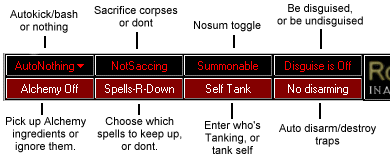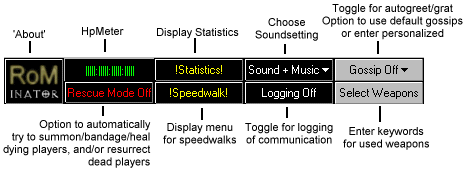| Well, you all know what zMUD looks like, that's
how it will stay :)
But, after loading RoMinator you'll get an extra buttonbar. Here's how the left half looks with some buttons pressed, if your character has all skills/spells. (some buttons will not show if you dont have the skill it controls) (may also be different on your version)
Note: Do not load zmud at a resolution under 800x600, you will miss buttons. This is the right half of the buttonbar
|
|
| Here's what you get when you press
'!Statistics!'
The top shows your character's basic information, such as class, level and needed exp for next level The middle part displays the amount of kills, experience, crit kicks and crit hits you gathered during your current mud-session. These statistics are reset each new logon The lower middle shows total statistics for the character. These statistics are never reset and saved to an external textfile. Btw, the data you are looking at is actual. so I really did almost had 1 crit per kill ;) The bottom (in grey) shows information about RoMinator itself. Currently it's here you can see what version you use (i need that info if you bug me with problems ;)) and what your soundsetting is. |
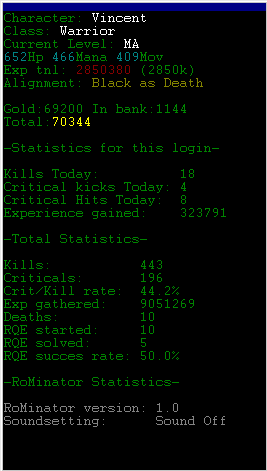
|
| !Speedwalk! The nifty Speedwalk menu will be
brought to focus. Remember all destinations-towns will take you to the
Temple. Each button represents a speedwalk starting point, the dropdown
list will show possible destinations from there. It is possible to get all
over the realm if you get a feel for the walks. So to get from moonglow to
sodom don't worry if the button moonglow does not show sodom in the list.
Just walk: Moonglow-Atalia, Atalia-Inken, Inken-Sodom
Hide menu restores focus to main-mud window |
|